
There are a lot of websites out there, and you are sure to have your favourites. You will have used websites that are simple and straightforward, and those that are complex and confusing. You will have used websites that are full of graphics and animations, and those with pages of lengthy text. This shows just how much your enjoyment of a website can change, based on a handful of seemingly minor things. But, if you are disabled, even the small elements that make up a website can have a huge impact. This is why it’s so important to make a website accessible to everyone, especially those with disabilities.
Luckily, if you are wondering how to make a website accessible, you have come to the right place. In this blog, we have taken a look at the key ways to make a website more accessible, allowing everyone to enjoy what it has to offer.
What Does it Mean to Make a Website Accessible?
Regardless of the industry that you work in, you need to ensure that everyone can use and enjoy your website. But, how do you make a website accessible? A lot of people incorrectly assume that a website is accessible by default, simply because it can be accessed from anywhere, and at any time. However, this isn’t what accessibility means. To make a website accessible, you need to ensure that it has been designed in a way that makes it easy for people with disabilities to use. Everyone, regardless of their disability, should be able to use and enjoy your website. Otherwise, you run the risk of isolating and turning away potential customers, and you could be seen as a business that doesn’t embrace people’s unique differences.
There is a lot of information out there about how to make a website accessible, and the Web Content Accessibility Guidelines (WCAG) 2.0 and ARIA give a wide range of recommendations. By following the guidelines, you can make content accessible to a wide range of people, with varying disabilities. This includes blindness, deafness and hearing loss, learning disabilities, cognitive limitations, limited movement, speech disabilities and more.
Clear Content
When you are making a website more accessible to the disabled, you need to ensure that your content is clear and concise. Avoid waffle and unnecessary text, and keep your content as focused as you can. This will help everyone to better understand what you have to say, but particularly those with cognitive impairments. It will also help anyone who relies on a screen reader. As screen readers read everything out loud at a moderate pace, too much waffle can waste the time of visually impaired users.
Alt Text
A lot of people assume that alt text is solely for search engine optimisation purposes, but this isn’t the case. Though alt text can help SEO, it’s also a key part of making a website more accessible. It’s a way to provide textual descriptions to an image on a web page, making the image accessible to those who have visual impairments, and people who rely on a screen reader. Anyone who cannot understand the image visually can use the alt text instead, which will provide a description of what the image depicts, making the image more inclusive and accessible.
Captions
A growing number of businesses are using video and audio on their websites, as a way to further attract and engage visitors. This can be hugely effective, but video and audio are not the most accessible, especially to the disabled. To make sure that everyone can enjoy all aspects of your website, ensure that embedded videos and spoken audio have captions or transcripts. This allows everyone to enjoy it, in a way that works for them.
Visual Simplicity
As a brand, it’s important to use branded colours, as this helps to make your business an easy to recognise and memorable one. However, not all colours work well on a website, especially if you want to make it accessible to the disabled. For example, subtle colour combinations – such as light grey text on white, where both colours are very similar – can be hard to read, particularly for those with visual impairments. Before choosing your website colours, use an online colour contract checkers, which were designed for this very purpose. Also, complex or rapid animations can negatively impact the website experience of the visually impaired or epileptic. So, keep this in mind if you are considering adding a lot of flashing images or graphics.
Semantic HTML
Semantic HTML is a huge part of making a website accessible, and using correct HTML applies meaning to elements. This means using meaningful tags – such as <h1> or <nav>, rather than <div> tags – so that browsers or screen readers that only read text are able to use them. It’s important to remember that not everyone experiences a website visually, and many individuals rely on a description of what’s on the page, which relies on HTML.
At Profici, we have been lucky enough to work with a wide range of businesses over the years, and this has given us the opportunity to develop websites for a lot of audiences. Regardless of the industry that you work in and what your business does, we always design websites with accessibility in mind. After all, you want as many people as possible to visit, enjoy and benefit from your online presence. Instead of developing ‘one size fits all’ websites, we take the time to get to know you and your audience, and then we do everything we can to make each page accessible. Get in touch with our helpful team to find out more.
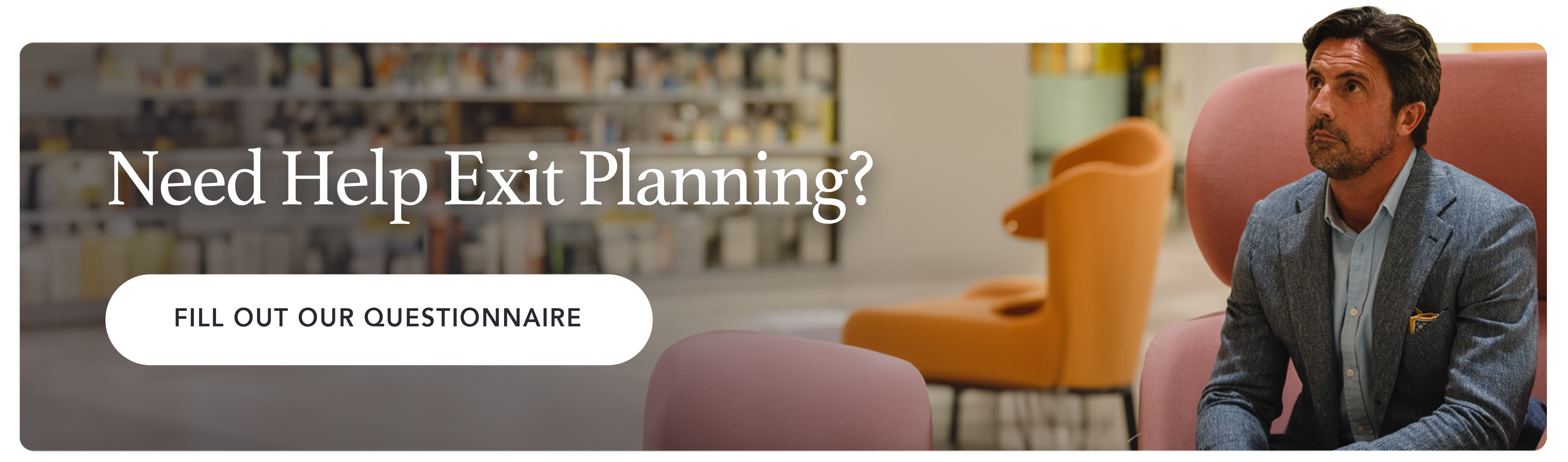
No Blogs